About Speechify
Speechify Overview
Speechify is an advanced text-to-speech and AI voice generator designed to transform any text into audio, enabling users to listen to PDFs, articles, books, and more. It primarily caters to individuals with reading challenges, such as dyslexia, as well as busy professionals and students seeking to enhance their reading speed and retention. With a user-friendly interface and a variety of voices in multiple languages, Speechify makes reading accessible and efficient.
Speechify Highlights
- Over 200 natural, lifelike voices available across 60+ languages
- Ability to read documents, articles, and books up to 4.5x faster
- Instant AI summaries for quick takeaways from readings
- Scan & Listen feature allows users to snap a picture of any text and have it read aloud
FAQ
Q: What are the main use cases for Speechify?
A: Speechify is used for converting written text into audio for a variety of purposes, including enhancing reading for individuals with dyslexia, multitasking while commuting or exercising, and improving reading speed and retention for students and professionals.
Q: How much does Speechify cost?
A: Pricing information is not explicitly mentioned in the provided content. Users are encouraged to try the app for free to explore its features.
Q: What technical requirements or prerequisites are needed to use Speechify?
A: No specific requirements are mentioned in the source; however, users can access Speechify via web app, iOS, Android, and Chrome extensions.
Q: How does Speechify compare to similar tools?
A: Speechify stands out through its extensive library of over 200 voices, support for multiple languages, and features such as instant AI summaries and the ability to scan text directly for audio playback, making it a versatile choice among text-to-speech tools.
Q: What are the limitations or potential drawbacks of Speechify?
A: No specific limitations are mentioned in the source; however, as with any tool, individual user experience may vary based on personal preferences and usage scenarios.
More Text-To-Speech Tools
Verbatik
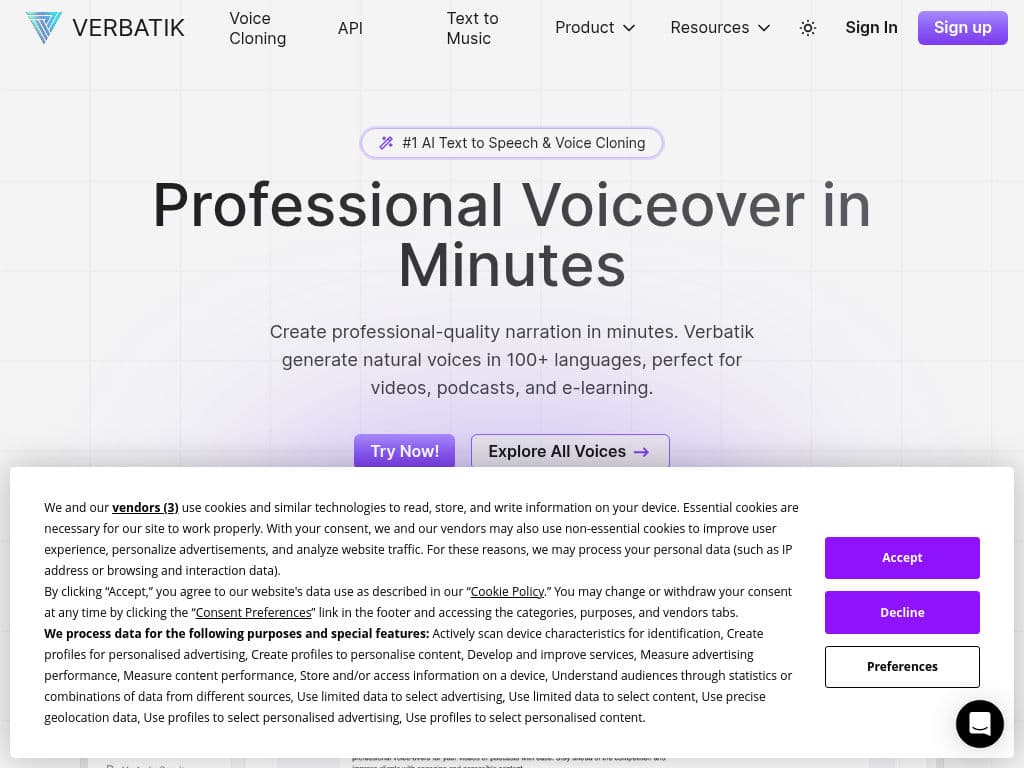 #356
#356Verbatik Overview Verbatik is a cutting-edge AI text-to-speech tool designed to transform written content into natural-sounding audio. Ideal for profe...
Eleven Labs
 #215
#215Eleven Labs Overview Eleven Labs is an advanced AI audio platform that specializes in generating realistic speech through its Text to Speech and AI Vo...
Text-To-Song
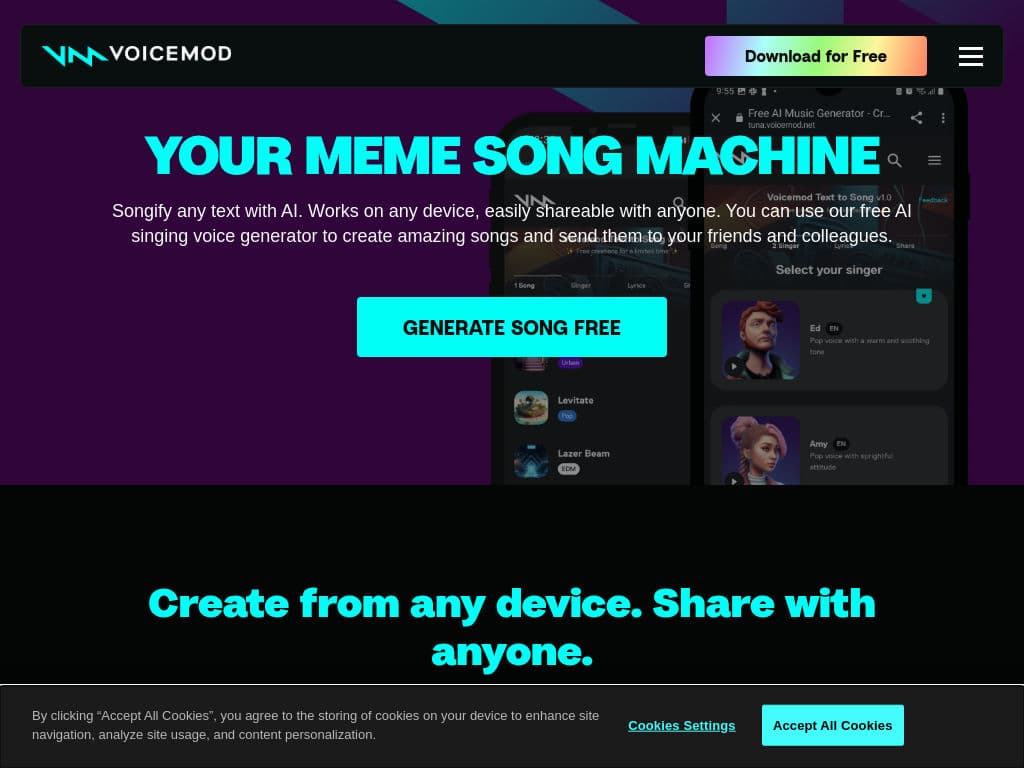 #180
#180Text-To-Song Overview Text-To-Song is an innovative AI-powered tool that transforms any text into a unique song. Designed for music enthusiasts and ca...
